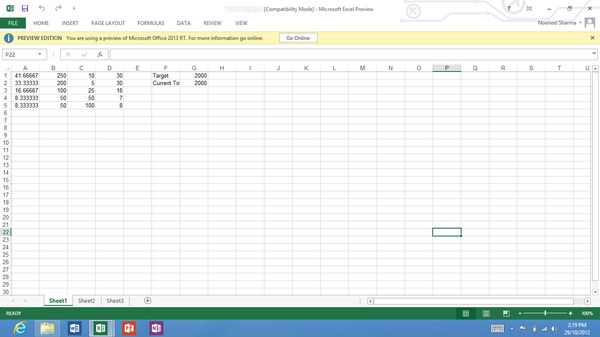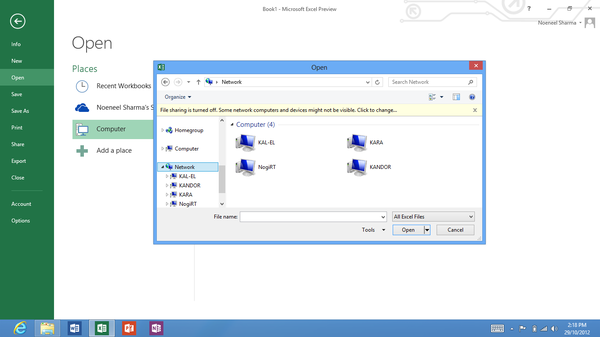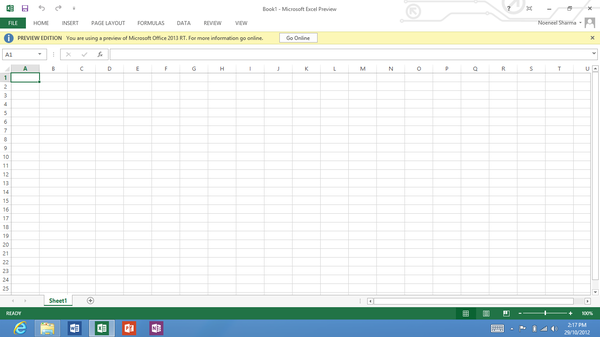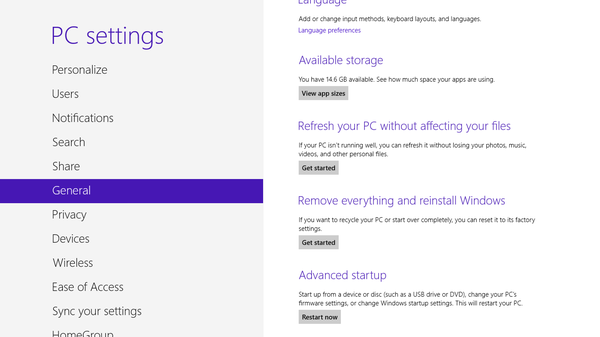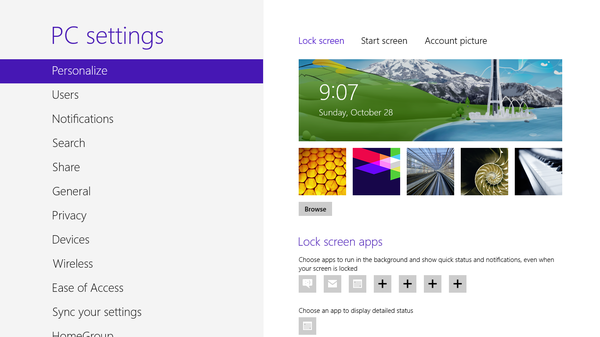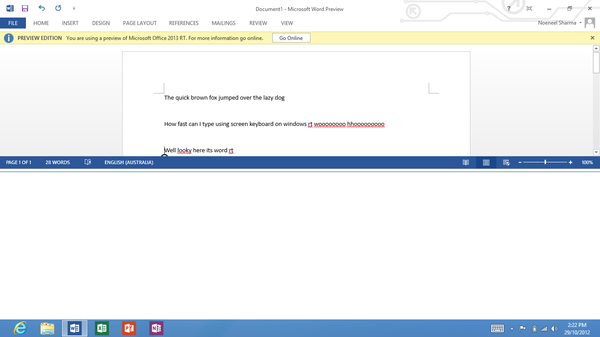Asus Vivo Tab RT
Posted

I grabbed one of these on Friday and have had a little play over the weekend and thought I would blog my initial experience. I will separate the review into 2 parts - hardware and software.
Hardware
The Asus Vivo RT is similarly speced to the Surface RT. The main significant differences are really the keyboard dock, build quality and NFC. The keyboard dock that Asus include doubles as a second battery so when docked you get close to double battery capacity (untested). This is great for travelling when you want to kick back and watch some TV Shows or Movies on the flight. The disadvantage I’ve found, and the main reason I never really used it with my old Transformer Prime, is that it adds considerable weight to the device. This is where I believe the Surface will have a significant advantage over OEM RT tablets.
Another thing I noted when in docked mode was that the keyboard tilted up as the screen was pushed further back. Not sure if this is by design but it certainly was a useful feature.
The build quality of the Vivo RT is pretty good considering it’s not the magnesium alloy that the Surface has but it does give it a slight weight advantage over the Surface. In tablet mode, the Vivo RT with it’s “ultra-light metallic design” is only 525g, making it lighter than the Surface RT and the new gen 4 iPad.
The screen is the same resolution as Microsoft’s Surface RT. Like with a certain cheap TV, viewing in isolation, the screen looks great, both vibrant and sharp. As I type this in what looks like 6 point font, the text is very very crisp and clear. It’s only when you put it side by side that you realise, no matter what you do to improve the screen, you can’t substitute for missing pixels. That said, it’s a compromise worth having considering the vast differences between Windows RT and iOS. The more I use this device, the more I am liking the screen.
Software
The initial registration process had some teething issues, I got to the end and Windows RT gave an error and I had to start again. The mixed tiles and traditional windows desktop for me is not a good thing on a RT tablet and will cause the average consumer confusion and disorientation. Switching back and forth is not a good user experience. This is something that is unavoidable if you plan on using any of the Office products as it switches to desktop mode before loading. Having 2 control panel interfaces didn’t help in achieving a consistent experience either.
I was able to use my regular email (not Hotmail) to register the device and log into the Windows Store. As soon as I logged in there was around 22 updates to download. I haven’t had a chance to play around with the OS as much but a couple of the things I’ve liked so far:
- ALT-F4 - works to close apps
- ALT-TAB - works for app switching
- User Profiles - Yeeeeees this would be the biggest thing for me. Being able to have multiple user accounts configured. Means that the kids don’t go farking up my settings
- Network Neighbourhood - worked straight up and I was access my NAS in desktop mode
Office RT, whilst it worked perfectly fine for me, feels partially unfinished due to it’s tethering to the traditional desktop and mode of operation. When used in docked mode, it’s no different to working on a regular PC. Unfortunately, it just doesn’t feel intuitive enough to use when in a regular tablet mode. On a positive note though, I was able to load, modify and save spreadsheets and documents that I have stored on a FreeNAS network share.
In summary, the Asus Vivo RT is a great little device, I can already see me being able to do more on this than I was able to on my Transformer Prime. I think the live tiles are good in a tablet form factor. I am now 100% committed to getting a Pro device. The Windows store could also do with a boost of apps, some media player alternatives for example are non-existant at the moment.